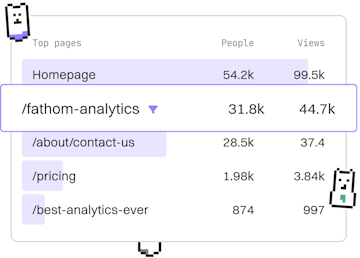Examples
C++ Logging Setup
Setting Up Logging
C++ logging setup with spdlog logs requests and errors.
Introduction to spdlog
spdlog is a fast, header-only C++ logging library. It provides an easy way to log messages with different severity levels, such as info, warn, error, and more. This makes it an excellent choice for logging requests and errors in C++ applications.
Installing spdlog
To use spdlog in your project, you can either clone the repository or use a package manager like vcpkg or Conan. Below is a quick guide on how to install spdlog using vcpkg:
Basic Setup of spdlog
Once spdlog is installed, you can include it in your project. Below is an example of how to set up a basic logger that logs to the console:
File Logging with spdlog
spdlog can also log messages to files. This is useful for keeping a persistent log of application activities. Here's how you can set up file logging:
Combining Console and File Logging
For comprehensive logging, you might want to log to both the console and a file. spdlog allows you to combine multiple sinks easily:
Conclusion
Setting up logging in C++ with spdlog provides a robust solution for tracking application activity. Whether logging to the console, a file, or both, spdlog offers the flexibility and performance needed for both simple and advanced logging requirements.
Examples
- Previous
- API Testing
- Next
- Dockerized App