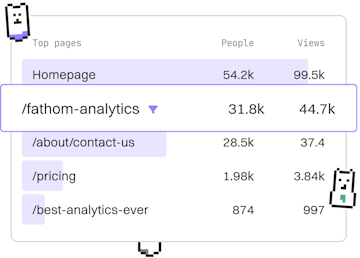Logging
C++ Logging
C++ Logging
C++ logging uses spdlog or Boost.Log for structured logs.
Introduction to C++ Logging
Logging is a crucial aspect of software development that helps developers track the execution of applications, diagnose problems, and understand system behavior. In C++, logging can be effectively implemented using libraries such as spdlog and Boost.Log. These libraries provide structured logging capabilities, allowing you to produce detailed and informative logs.
Using spdlog for C++ Logging
spdlog is a fast, header-only C++ logging library. It is known for its simplicity and ease of use. To start using spdlog, you need to include the library in your project. You can clone it from its GitHub repository or install it via a package manager like vcpkg.
This code demonstrates basic usage of spdlog for logging messages of different severities. Each log message is automatically prefixed with a timestamp and log level, providing more context to each entry.
Configuring spdlog
spdlog allows for extensive configuration. You can customize log formats, log levels, and destinations (e.g., console, files). Below is an example of configuring spdlog to output logs to a file.
In this example, we create a file sink named file_logger that writes log messages to logs.txt. We then set it as the default logger using spdlog::set_default_logger.
Using Boost.Log for C++ Logging
Boost.Log is another powerful library that is part of the Boost C++ Libraries. It provides more advanced logging capabilities and is suitable for large and complex projects. To use Boost.Log, you need to have Boost set up in your environment.
This basic example shows how to log messages with different severity levels using Boost.Log. The BOOST_LOG_TRIVIAL macro makes it straightforward to insert log statements in your code.
Configuring Boost.Log
Boost.Log offers extensive configuration options similar to spdlog. You can define log filters, formatters, and destinations. Below is an example of setting up a simple logging configuration.
In this configuration, we set up Boost.Log to write logs to boost_logs.txt. The function add_common_attributes adds standard attributes like time stamps to each log entry.
Logging
- Logging
- Error Logging
- Request Logging
- Previous
- Database Connections
- Next
- Error Logging