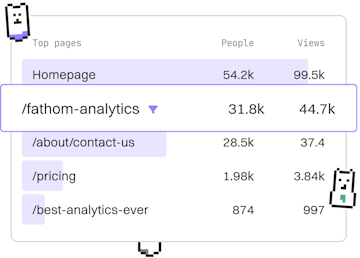Logging
C++ Error Logging
Logging Errors
C++ error logging captures exceptions with spdlog.
Introduction to Error Logging in C++
Error logging is a crucial aspect of software development that helps developers identify and diagnose issues in their applications. In C++, this can be efficiently managed using the spdlog library, which provides fast, simple, and convenient logging capabilities.
Setting Up spdlog for C++
To get started with spdlog, you need to install the library. This can be done by cloning the repository from GitHub or installing it via a package manager like vcpkg. Below is a simple setup example:
Once installed, you can include the spdlog header in your C++ project:
Basic Error Logging with spdlog
With spdlog, logging an error message is straightforward. Here's a basic example demonstrating how to log an error when an exception is caught:
Advanced Error Logging Techniques
For more advanced logging, you can customize the log format, specify log levels, and direct logs to different outputs (e.g., console, files). Here's an example of setting up a file logger:
In this example, we create a file logger that logs error messages to a specified file. The log level is set to err to ensure that only error messages are recorded.
Conclusion
Implementing error logging in C++ using spdlog is both efficient and straightforward. With its advanced features, developers can easily track and manage errors, making debugging more manageable and enhancing application reliability.
Logging
- Logging
- Error Logging
- Request Logging
- Previous
- Logging
- Next
- Request Logging