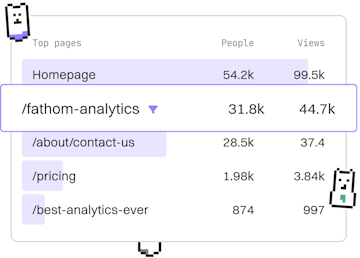File I/O
C++ File Writing
Writing Files
C++ file writing uses std::ofstream with buffered streams.
Introduction to File Writing in C++
Writing to files in C++ is a fundamental operation that allows data to be stored and retrieved from external sources. This process is primarily handled using the std::ofstream class, which provides a buffered output stream for writing data to files efficiently.
Setting Up std::ofstream
The std::ofstream class is included in the <fstream> library. To start writing to a file, you need to create an instance of std::ofstream and associate it with a file. This can be done by passing the file name as a parameter to the constructor or by calling the open() method.
Writing Data to a File
Once the file is open, you can write data to it using the insertion operator <<. This works similarly to how you would write data to the console using std::cout. It's crucial to ensure the file is properly opened before attempting to write data.
Handling File Opening Errors
Always check if the file is open before writing to it. This can be done using the is_open() method. If the file fails to open, handle the error appropriately, perhaps by displaying a message or logging the error for debugging purposes.
File Modes and Options
When opening a file with std::ofstream, you can specify various modes to control how the file is opened. Common modes include:
std::ios::out: Default for ofstream, opens the file for writing.std::ios::app: Appends all output to the end of the file.std::ios::trunc: Discards the file content if it exists before opening.
These modes can be combined using the bitwise OR operator |.
Conclusion
Writing to files in C++ using std::ofstream is a straightforward process once you understand the basic setup and file modes. Ensure to handle file opening errors gracefully and choose the appropriate mode for your use case. In the next post, we will explore file paths and how to manage them effectively.
File I/O
- File Reading
- File Writing
- File Paths
- File Deletion
- Previous
- File Reading
- Next
- File Paths